When Tammy Beasley unrolls the projector screen in her classroom and grabs her iPad, her fifth-grade students perk up.
Her students know it’s time for Plickers, an interactive learning program that has become a part of lesson plans in several classrooms across Johnson County.
Beasley, who is in her first year at Northeast Elementary School in Greenwood, has been teaching for 15 years and brought the program with her from her previous school. In Franklin, teachers use the program in the elementary schools, intermediate school and the high school, and technology director Matt Sprout is promoting it so even more teachers will use it.
The app is easy to use, and it’s free, school officials said.
[sc:text-divider text-divider-title=”Story continues below gallery” ]
Here’s how it works:
Students are assigned a response card and use the same one for each lesson. The cards are in the shape of a square with each side representing a multiple-choice answer: A, B, C and D.
Each question the teacher asks appears on the projector screen in the classroom, and students are given four answers to choose from. Students answer by holding up their card so that their answer — A, B, C or D — is at the top of the card.
The Plickers app on Beasley’s iPad will look as if she is going to take a photo, but all she has to do is hold the iPad up and slowly scan the room. The students’ cards will appear red or green, letting her know if they answered right or wrong.
“I can see immediately if a student isn’t quite getting what I’m working on,” Beasley said. “And showing the kids how to do it was so quick. They pick up on things so quickly that I never worry if something will be too hard to understand.”
Beasley said she has used Plickers for brief review sessions before a math test, quick refresher segments in a lesson plan and when she’s felt her lesson wasn’t getting her students engaged.
The students can see how many classmates got the answer right and wrong once time runs out, but they can’t see how other students answered the question. Plickers allows Beasley to engage all her students at once, without students getting discouraged by their peers knowing if they didn’t pick the right answer or don’t know the material.
But some have concerns that the app isn’t challenging enough, since it relies on multiple-choice questions and answers. For example, Clark-Pleasant school officials haven’t been interested in the program because multiple-choice questions make it hard for students to explain why they’re doing what they’re doing, said Cameron Rains, assistant superintendent of curriculum and instruction.
Sprout, Beasley and Northeast Elementary Principal Amy Sander said they have found that type of learning activity is better at finding students who are struggling. It gives teachers a quick pulse on how the classroom is doing and continuing to use it will show teachers who is falling behind, Sprout said.
In Beasley’s class, using Plickers isn’t a rapid response competition to see who can get the question right first. When Plickers is used for math, Beasley has her students work out the problems on paper to show their work after they’ve submitted their answer.
“It’s no different from asking your students to work out a problem, reviewing the answer and then using that result to see who got it right,” Sander said. “You are looking for patterns any time you’re doing any kind of assessment. That’s part of being a good teacher. You’re constantly assessing your kids to understand their learning and it’s not just from one assessment.”
Students are motivated by the chance to get a question right, and if they don’t, they work harder to find the right answer, Beasley said.
Plickers also allows teachers another way to incorporate technology into the classroom. In her 15 years of teaching, Beasley has seen the increase of technology-based learning and has looked for ways to bring that into her classroom, while still finding a balance. For example, during some lessons, Beasley will have 10 laptops in the classroom and have half of her students research information while others do a hands-on exercise.
But she knows when she teaches a technology-driven lesson, students are engaged, Beasley said.
“When you look at technology-based lessons, you can implement them in so many different ways because these students are so adaptive, “ Beasley said. “When it’s technology driven, like in this instance, they succeed and they’re succeeding more and more.”
The idea of Plickers and programs like it is to move away from traditional lecture-based lessons where students just sit and get information, Sprout said.
Allowing students to use iPads or laptops in the classroom is giving them hands-on experience using technology, preparing them for the next level of education and future careers, Sander said.
“The world is changing. The jobs a lot of our students will have haven’t even been invented yet. Using technology like this is going to prepare kids for how we learn and communicate,” Sander said.
“You have to have the integrated balance of pen and pencil and technology. You’re not always going to have those resources, so you still have to know the process to get the answer, but using technology is also creating a comfort level.”
[sc:pullout-title pullout-title=”How Plickers works” ][sc:pullout-text-begin]
What is it: Plickers is a free app available for use on tablets and smartphones.
How to use it: All you need to do is print off a standard Plickers card set from the website. After the cards are printed off, just program the lesson plan or questions and answers into the app and it’s ready to use.
About Plickers: Plickers was created in 2008. About 325,000 teachers currently use Plickers in 178 countries.
SOURCE: Plickers.com
[sc:pullout-text-end]