A Center Grove teacher was looking for a way to make listening centers more fun.
Instead of having all of her students read one book collectively as a class, she wanted to give her students more choices about what books to read.
About two years ago, her kindergarteners told her about seeing a Quick Response, or QR, code on their lunch box, which allowed the students to play games or interact with the lunch box company. Teacher Melissa Gardner had never heard of a QR code, but once her students explained what it was, she thought the technology could be used for reading in her classroom.
Gardner found that she could record herself reading a book and then upload the recording to the school’s website. Students can then scan a QR code inside the front cover of each book, and Gardner’s voice pops up on the children’s iPad screen. Students can follow along with Gardner as she reads aloud — even incorporating the old-school “when you hear the bell, turn the page” message into each recording.
[sc:text-divider text-divider-title=”Story continues below gallery” ]
“Instead of doing your typical listening center where you have a CD in one (device) and they all share, they get to come over and they can pick whatever book interests them,” Gardner said.
Before, students had to read one book as a class because she would only have one CD recording for the children to listen to. But now the students can choose from more than a half-dozen books during reading time. Each month, the class has a theme, so Gardner grabs books from her library pertaining to each theme. For example, the theme for March is weather, so Gardner pulled weather-related books from her library for students to read.
“(I like that) because I don’t have to choose what other people do (or) read the same book over and over,” kindergarten student Daisy Riley said.
Classmate Lilly Smiley also likes that she can read a book by herself without having to read the same story as classmates.
Now, if she pulls out a CD player for an audio recording, students groan, Gardner said. When she introduced the QR codes, students kept asking for more books to listen to.
Gardner had made only about five books to start with, so she ran out of material quickly, and she got to recording as much as she could for her students to have more variety.
Gardner has recorded less than a quarter of her classroom library for the students, but is quickly adding books with QR codes. Most books are about two to three minutes long, and it doesn’t take more than five minutes to read the book and upload it to the school website, she said.
A QR code generator is easily accessible online and takes seconds to print out the code to tape inside the front cover of each book, she said.
Whenever the theme of the month in her classroom changes, she finds more books to record.
Over spring break, she hopes to record another 10 to 15 books that pertain to animals, Gardner said.
“As I get new books for my classroom library, I want to keep adding to it, so they can have more choice in what they read,” she said.
Gardner said this method also teaches the students how to read from left to right on the page and how to turn the page, which some students don’t know when they enter kindergarten.
Last year, Gardner put the QR codes on a keyring for the students to find and scan but decided to change the format for this year. Now, the QR codes are taped directly to the book, inside the front cover, so students don’t need to search for another item when they want to read.
In the future, Gardner wants to get older students involved. Instead of hers being the only voice students hear, she hopes older elementary students will record their voices.
Students also get a chance to record their own voice while reading a book, Gardner said. Using a website called Raz-Kids, teachers nationwide can assign books to their students, and students can read them at home after school.
Students also record themselves reading the book, and Gardner can go back and listen to the recording. She said this can measure where students are with their pronunciation, diction and inflection.
In addition to the QR code reader on the students’ iPads, Gardner uses the devices at least once every day.
“At some point in the day we are doing some kind of activity with an iPad,” she said.
From apps on spelling to word pronunciation, students have the lessons literally at their fingertips.
[sc:pullout-title pullout-title=”At a glance” ][sc:pullout-text-begin]
Other iPad apps used in Gardner’s classroom:
- Wordball — Create words from the letters on screen
- Letter Detective — Fill in missing letters to complete a word
- ABCs PocketPhonics — Teaches students letter sounds
- Little Finder ABC — Find hidden letters on screen
- Sound Sorting — Drag objects to the correlating sounds in the word
- Chatterpix — Make objects talk with your own voice recording
- Alphabetbook — Pronounces each letter of the alphabet
In some of the apps, students’ scores are recorded inside the app; but in others, students are taught to take a screenshot of their iPad screen to demonstrate their work.
[sc:pullout-text-end]